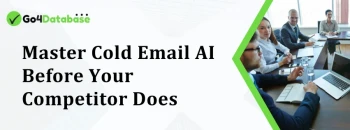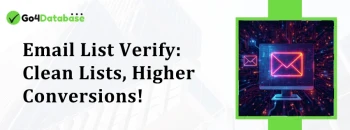You're not alone if you've come to the decision between Hunter and ZoomInfo for genuine, up-to-date email lists.
Both platforms promise accurate and relevant contact data and are well-known in the lead generation industry.
However, which one best suits your company's requirements? In this blog post, we'll examine each tool's features and drawbacks to assist you in selecting the one that ideally matches your objectives.
Don't worry if neither seems quite right; we'll also present a third choice that might be ideal. By the end, you'll know exactly where to go next.
Quick Comparison Table
Just want the highlights? Here’s a quick snapshot to help you decide which platform suits you.
| Feature | Hunter.io | ZoomInfo | Go4Database (Bonus) |
| Primary Use Case | Email discovery & verification | Comprehensive contact & company data | Verified B2B lists and segmentation |
| Data Coverage | ~200M emails, basic company info | 100M+ contacts, deep firmographics | 350M+ Industry‑specific contact databases |
| Accuracy & Compliance | 95–98% deliverability; GDPR tools | High accuracy, ISO-compliant | Verified for deliverability, GDPR-safe |
| Integrations | CRM, Google Sheets, API | Salesforce, HubSpot, Outreach, more | Zapier, HubSpot, API support |
| Usability | Simple UI, fast workflows | Feature-rich, steeper learning curve | Clean dashboard, easy filtering |
| Pricing | Starts ~$49/mo | Custom pricing, higher-end | Affordable plans with instant credits |
| Best For | SM teams, start-ups, email campaigns | Mid-size to enterprise B2B sales teams | Agencies, SMEs needing segmented lists |
Why Go4Database stands out?
With Go4Database, you can select the precise type of business contact list you require, filtered by country, industry, or job title. No subscriptions, no additional features to learn. Simply obtain the list and begin contacting people.
Hunter.io vs. ZoomInfo: Features
Let's explore the essential features that each tool provides.
TL;DR
Email finding is easily handled by Hunter.io. ZoomInfo uses full lead intelligence to delve deeper. Go4Database? Just ready-to-use targeted leads, no dashboard or tools.
Hunter.io
- Email Finder: Use name plus domain to find business email addresses quickly.
- Email Verification: To safeguard the sender's reputation, emails that are considered invalid or dangerous are removed.
- Domain Search: Identifies contacts across the entire organization from a single domain.
- CRM Dashboard: Integrated analytics for outreach, scoring, and lead tracking.
- Bulk Tasks: Facilitates the creation and enrichment of large lists.
- Campaign Management: Uses templates and tracking to automate cold email outreach.
- Chrome Extension: Recorded verified contacts while on LinkedIn or the web.
ZoomInfo
Contact & Company Search: An extensive B2B database for accurate prospecting. Prior to outreach, intent data and predictive modeling identify warm leads.
- Sales Automation: Simplifies mass emails and phone calls.
- Website chat combined with visitor tracking: turns interest into interaction.
- Dynamic campaigns and ABM are powered by Ad Targeting plus Lead Enrichment.
- Conversation Intelligence: Provides coaching insights by analyzing call performance.
- Data workflows: Maintain up-to-date and actionable CRM data.
What do I think?
Hunter.io is an excellent tool for email outreach alone. ZoomInfo, on the other hand, gives you more power if you want to plan multi-touch campaigns with complete lead insights.
On the other hand, Go4Database helps you navigate directly to targeted segments based on your campaign needs if you're searching for industry-specific contact lists without having to manually filter everything.

Don’t Settle for One Size Fits All
Hunter.io and ZoomInfo work, but Go4Database gives you only what you need, nothing more, nothing less.
Hunter.io vs. ZoomInfo: Data Size and Coverage
Data size only matters if it helps you reach the right people. Here’s what each platform offers.
TL;DR
What is publicly accessible is pulled by Hunter.io. ZoomInfo provides more comprehensive, role-specific coverage. Go4Database saves you the trouble of searching and downloading filtered contacts.
Hunter.io
Hunter.io is pretty handy for tracking down emails from public sources. It's especially good for those usual departments, like marketing or support.
What you get is pretty straightforward: a name, an email address, and sometimes a job title. But honestly, it doesn’t go much deeper than that.
If you're just looking for the essentials, then it does the job!
ZoomInfo
With filters for job roles, company size, industry, and more, ZoomInfo covers a vast number of businesses and contacts.
It even reveals whether a company has recently hired staff or what software they use. Knowing who you want to reach makes it easier to create targeted lists.
What do I think?
If your campaigns depend on getting ahead of decision-makers in particular positions or sectors, ZoomInfo comes out on top. Hunter.io works well for lists that are smaller and less focused.
However, Go4Database enables you to completely avoid the need to spend time on a platform if you want pre-made contact lists.
Hunter.io vs. ZoomInfo: Data Quality and Compliance
Its obvious that no one wants bounced emails or get entangled with privacy issues.
That’s why, accuracy and legality go hand-in-hand when sending cold emails.
Hunter.io
Whats interesting about Hunter? It labels the valid email lists, risky, or invalid. This helps you lower bounce rates.
Additionally, it allows users to request that their information be deleted, which is crucial for privacy regulations like GDPR.
ZoomInfo
ZoomInfo provides you with tools to manage your privacy preferences and updates its contact information on a regular basis.
Plus, it complies with regulations such as the CCPA and GDPR and gives businesses control over the use of their data.
ZoomInfo gives you more control if your outreach needs to adhere to more stringent compliance requirements.
What do I think?
More thorough quality checks and legal controls are provided by ZoomInfo, which is particularly useful if you're sending frequently or operating in regulated markets.
Hunter.io vs Zoominfo: Integrations
Have you ever thought about what extent do these tools complement your current workflow?
Integrations save time, particularly when managing data, outreach tools, and CRMs.
TL;DR
Hunter.io uses simple tools. ZoomInfo integrates with complete sales ecosystems. Go4Database completely eliminates the requirement—no CRM? No issue.
Hunter.io
Hunter.io provides simple yet practical integrations. It readily integrates with programs like Zapier, Salesforce, HubSpot, and Google Sheets.
These options are more than sufficient if you're managing a small outreach campaign or simply want to swiftly pull email addresses into your spreadsheet or CRM.
Simple tasks like directly adding verified contacts to your cold email campaigns can even be automated.
ZoomInfo
Conversely, ZoomInfo is made for bigger groups with more complex requirements.
Salesforce, HubSpot, Marketo, Outreach, Salesloft, Microsoft Dynamics, and nearly all other major sales and marketing platforms are integrated with it.
These deep connections enable you to power your entire go-to-market engine, initiate workflows, and sync enriched data across systems.
What do I think?
For teams that rely heavily on integration, ZoomInfo is unquestionably superior. However, Hunter.io performs admirably for light users.
Hunter.io vs. ZoomInfo: Usability
Let’s find out how these tools work.
TL;DR
Hunter.io is easy to learn. ZoomInfo needs time and onboarding. The learning curve is eliminated by Go4Database, select, pay, download, and finish.When all you need is a list of contacts, nobody wants to waste time learning a complex tool.
Hunter.io
Hunter.io is renowned for its ease of use. The interface is simple to use from the moment you log in.
With just a few clicks, you can locate emails, check them, and export your findings.
You will feel at ease using a prospecting tool in a matter of minutes, even if you have never used one before.
It was designed with non-technical users, startups, and individual professionals in mind.
ZoomInfo
ZoomInfo, on the other hand, is more sophisticated but also far more powerful. At first, its numerous filters, dashboards, and sophisticated data tools may seem overwhelming.
The majority of teams need onboarding, and you'll probably need some time to get acquainted with everything.
The additional features, such as buying signals, account mapping, and automated workflows, can greatly enhance your outreach efforts after you've gotten past the learning curve.
What do I think?
ZoomInfo offers more integration choices. However, Hunter.io handles the fundamentals without complicating things if your workflow is straightforward.
But, a different strategy is provided by Go4Database; search for what you need, purchase the list, and start using it immediately. No instruction is required.

Targeted Leads Without the Tech Headache
Forget complex tools. Get decision-maker data sorted by role, region, or industry in minutes.
Hunter.io vs ZoomInfo: Pricing and Plans
Let's now discuss costs and the type of flexibility offered by each option.
Hunter.io
The pricing on Hunter.io is transparent and credit-based. A free plan is available at first, and you can upgrade as your needs change.
- Free Plan: You get a handful of searches and verifications, it’s a good starting point.
- Starter Plan: For $49 a month, you can do up to 500 searches.
- Growth and Business Plans: These offer higher limits, tailored for teams that need a bit more.
- Enterprise Plan: Designed for larger groups with specific needs, plus you get custom support.
Overall, it’s pretty budget-friendly, especially if your search volume isn’t through the roof. Honestly, it’s a solid choice if you’re just starting out or if you have a manageable workload.
ZoomInfo
ZoomInfo Pricing is not displayed on its website. The final figure will depend on how many seats and features you require, and you will need to speak with sales.
The majority of plans begin in the thousands each year. Contracts typically last at least a year.
If you're managing a large-scale sales operation, ZoomInfo makes sense. However, it might be too much if all you're looking for contacts without long-term commitments.
Whereas,Go4Database offers a flexible, affordable option for consumers seeking contact data without long-term commitments or recurring fees.

Pay Once. Prospect Forever.
No contracts, no subscriptions, just high-quality contact lists tailored to your niche.
Conclusion
ZoomInfo and Hunter.io address different issues. If all you want to do is find emails fast and affordable, Hunter.io is fantastic. It is inexpensive, quick, and simple to use.
Sales and marketing teams who want comprehensive contact and company information along with additional tools to organize and oversee outreach are better served by ZoomInfo.
Ultimately, it comes down to your goals and the amount of time and money you are willing to invest.
Want to Obtain Verified Contacts in an Easier Way?
Go4Database provides you with verified contact lists that are ready to use, arranged by region, role, or industry. No memberships. No perplexing tools. When you need them, only the leads you require.
Start your outreach more quickly by looking through lists at Go4Database.
FAQ’s:
1. What is the main difference between Hunter.io and ZoomInfo?
Hunter.io finds and verifies emails, while ZoomInfo offers full contact and company profiles.
2. Which is more affordable, Hunter.io or ZoomInfo?
Hunter.io is more budget-friendly with transparent pricing; ZoomInfo is expensive and quote-based.
3. Which tool has better data coverage?
ZoomInfo covers more roles, industries, and company data than Hunter.io.