With the right email finder tools, you can connect with potential clients effortlessly.
Looking for the best email finder tools that are tested, reviewed & compared?
Well, look no further. Dear reader! Greetings, we hope you have been well & healthy!
What is an Email Finder Tool?
An Email finder is a tool (either exclusively available online or as a software) which will search and find one or several email addresses. These solutions are often used in B2B to help professionals create a targeted prospect list.
Without any further due lets go and check out these email finder tools.
1. Go4Database
2. Kaspr
3. Hunter.io
4. Cognism
5. Apollo.io
6. AeroLeads
7. UpLead
8. Lusha
Six key factors to consider while choosing one of the email finder tools below.
Here are the factors to be considered while choosing the email finders tools:
1. Accessibility
When you do decide to choose one of the email finder tools, it should be accessible and simple for anyone in your team to obtain emails effortlessly.
Finding A grade emails should be as easy as a breeze.
And it is also true that, It must exhibit user-friendly features so your staff can quickly receive the required information for their planned lead-generating cycle.
Email finder tools make it easy to track down business contacts in seconds.
So ease of use is a necessity. And Sales teams rely on email finder tools to build outreach lists without manual searching.
Before you launch your next email campaign, make sure your list is clean with Go4Database’s Email Verifier it helps you eliminate bounces and protect your sender reputation.
2. Accuracy
See, it's simple.
There is nothing as useless as invalid & inaccurate leads. Not all email finder tools are accurate. Choosing a reliable one is key.
So, it’s very important to collect the valid email addresses of your leads.
To achieve that, you should ensure that your email-finder tool gives you the precise, accurate data you seek.
You must obtain accurate lead information when looking for an email finder tool for your business.
So, ensure your tool offers accuracy!

Tired of guessing emails?
It directly relates to what the tool does helping users access verified email contacts.
3. Integration
Ha, Integrations. Integrations are a must in the era of digital marketing.
We have not incorporated any tool that does not offer integrations.
When all your sales tools integrate and work together, your sales process will be more efficient and meaningful.
So, whenever you plan to add any tool to your sales toolkit, please make sure it has an API feature that allows it to work seamlessly and integrate with other tools.
TL;DR:
Always choose an email finder tool with integration capabilities especially API support. Seamless syncing with CRMs and other platforms boosts automation and makes your sales workflow smoother and smarter.
The Email Finder API is a tool that allows your software to easily integrate with Anymail Finder to automate email searches.
So, ensure that your email finder tool has this feature and synchronizes with tools like CRMs and other platforms.
4. Wide range of technical features
The primary feature of a sales email finder tool is to deliver the email addresses of your leads.
Besides such standard feature requirements, your tool must also be able to perform additional tasks.
Look for tools to search for single email addresses and find large amounts in one go.
Additionally, if searching for emails belonging to a company, it may be beneficial to locate those using the domain search feature.
You see, these features may seem a lot. But they will certainly help you in finding emails with ease.
Furthermore, looking into services that can easily search through social media is wise.
TL;DR:
A good email finder tool should do more than just find emails look for features like bulk search, domain-based search, social media lookup, email verification, and automation with tracking. All-in-one platforms save time, effort, and money.
Some platforms even have additional capabilities, such as verifying emails and automating email sending with tracking options.
Opting for a platform that offers all these features can save money and time by eliminating the need to switch from one service to another.
If you are investing into one of the email finder tools, you should atleast get your money's worth.
If you're ready to supercharge your pipeline, explore Go4Database’s B2B Sales Lead Generation services — tailored to connect you with decision-makers, not just inboxes.
5. Affordable
Most sales tools deliver little in terms of results but cost you a great deal of money. Make sure your tool doesn’t fall into that category.
Instead, it should be reasonably priced and provide everything you require.
The main goal behind investing in one of the email finder tools is to reduce expenses and overhead while still reaching your target market.
6. Support
Digital marketers use email finder tools to generate leads and boost conversions.
Even though your email finder tool is user-friendly and easy to use, challenges might come your way and require team support.
Thus, select a tool that assures support whenever you need it.
A sales email finder tool helps connect with more people.
With such a tool, you can reap many benefits, such as easy email access, time and money savings, business growth, increased sales, and more.
Now let's analyze all the email finder tools one by one in detail.
Here's my list of the best email finder tools:
1. Go4Database
Go4database is the email finder tool of your dreams.
Its motto, you say. (Active, Specific & Effortless).
It simply means it will provide you data that's fresh & updated, data that's specific not vague, data that is easy to find.
You know, we love Go4Database, but wait, so will you!
Why? I'd rather say, you should just try.
Go4Database is a great and underrated alternative of Lusha, Apollo, RocketReach etc.
Looking for a shortcut to high-converting prospects? Go4Database’s B2B Sales Leads deliver verified contacts straight to your CRM.
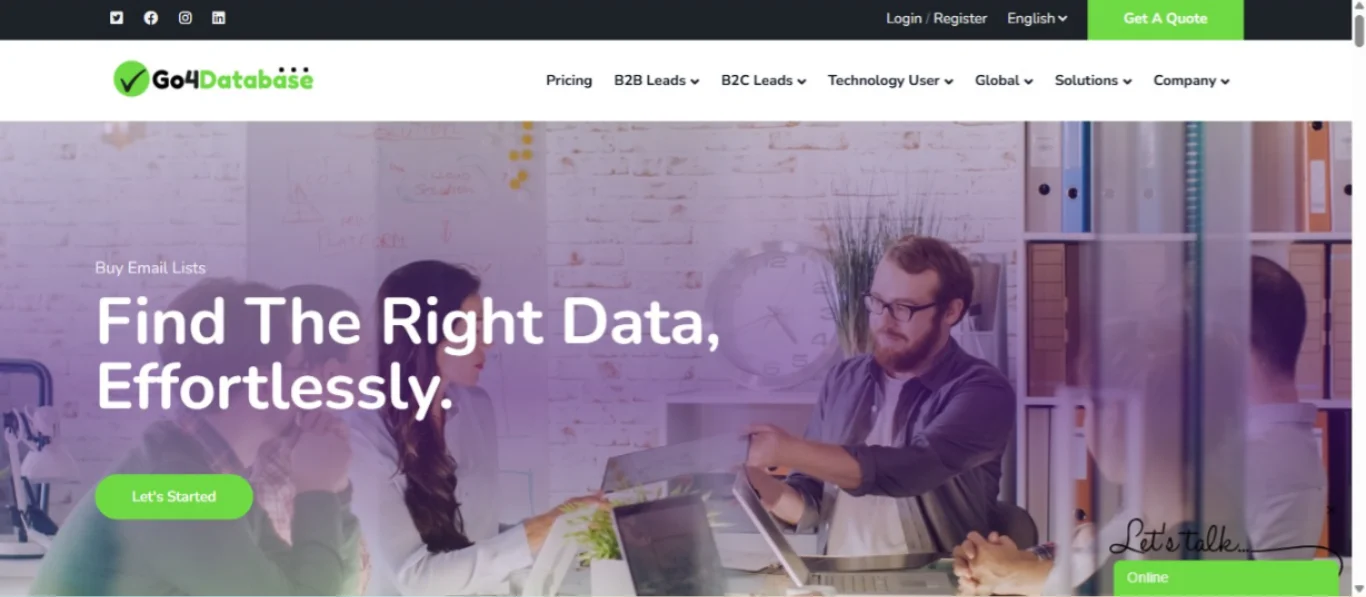
Key parameter analysis:
- Accessibility: Simple interface.
- Accuracy: High (90%+ verified emails).
- Integration: Limited CRM integrations.
- Technical Features: AI-driven real-time verification.
- Affordability: Custom pricing (contact for details).
- Support: Standard customer support.
Pros:
- Large and reliable database.
- High accuracy in email verification.
- AI-powered features improve results.
Cons:
- Underrated.
- Limited third-party integrations.

Experience the Power of Verified Email Discovery.
It’s low-commitment and encourages users to explore the tool without pressure.
Try For Free No Strings, Just Results
2. Kaspr
Kaspr automatically retrieves contact details on LinkedIn.
Simply sign up for free and start using our Chrome Extension to get instant access to the contact details of prospects.
Manage your prospects in the dashboard by enriching the data, creating LinkedIn outreach campaigns, and integrating with all your favorite sales applications.
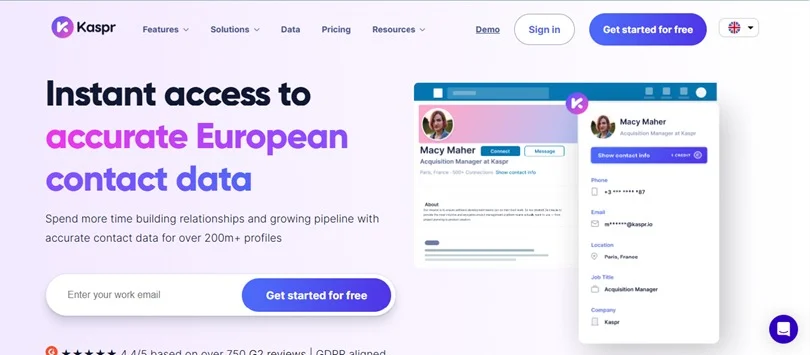
Key parameters analysis:
- Accessibility: User-friendly but limited to LinkedIn users.
- Accuracy: Medium-High (85-90%).
- Integration: Works well with LinkedIn but is limited beyond it.
- Technical Features: Chrome extension for LinkedIn.
- Affordability: Custom pricing (contact for details).
- Support: Basic support with limited response time.
Pros:
- Works well with LinkedIn.
- Cost-effective for beginners.
- Quick and easy setup.
Cons:
- Smaller database.
- Not effective for non-LinkedIn searches.
- Limited customer support.
3. Hunter.io
If you already know even a little about email finder tools.
You would have heard about Hunter.io. Like other tools, it helps you find emails by entering full name and company name.
But, you can also use its email finder to get emails from a company with its domain search feature.
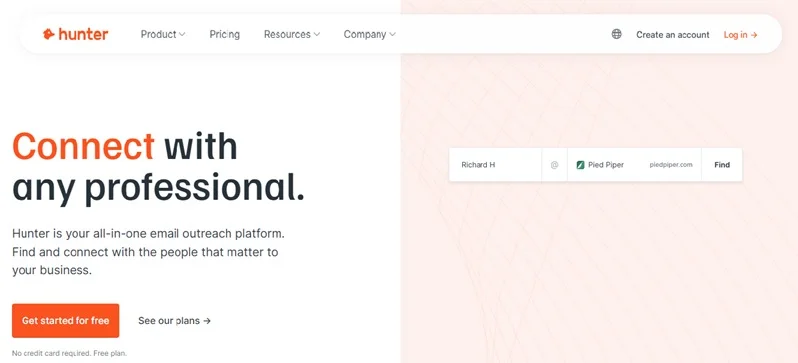
Key parameter analysis:
- Accessibility: Simple and easy to use.
- Accuracy: High (90%+ verified emails).
- Integration: Strong CRM compatibility (e.g., HubSpot).
- Technical Features: Bulk email search, domain search.
- Affordability: Free plan available; premium starts at $49/month.
- Support: Reliable customer service with documentation.
Pros:
- User-friendly interface.
- Bulk email finding and verification.
- Strong CRM integration.
Cons:
- Limited free plan.
- No phone number retrieval.
- High cost for smaller businesses.
4. Cognism
Cognism is one of the leading email finder tools of B2B data and sales intelligence.
Cognism’s contact data and contextual signals are trusted by thousands of revenue teams to eliminate the guesswork from prospecting.
It offers essential features, such as intent data and sales triggers (e.g., job change alerts), to improve your sales pipeline and effectively target prospects.
It integrates seamlessly with Salesforce, HubSpot, Outreach, and many other CRM and sales engagement tools.

Key parameters analysis:
- Accessibility: Complex interface for new users.
- Accuracy: Very High (95%+ compliance-based accuracy).
- Integration: Works with multiple CRMs and sales tools.
- Technical Features: AI-powered lead recommendations, intent data.
- Affordability: Custom pricing (contact for details).
- Support: Dedicated customer support.
Pros:
- High compliance standards.
- AI-powered prospecting.
- Excellent CRM integrations.
Cons:
- Expensive for small businesses.
- Steep learning curve.
- Requires commitment for best results.
5. Apollo.io
Apollo.io’s Email Finder is a popular choice for those who want to power up their outreach strategies.
It offers a database and features that uncover contact details in seconds.
The tool includes automation features like email sequences, follow-ups, and persona-based targeting.
Buyer intent alerts highlight high-potential prospects, helping users focus their efforts where it matters most.
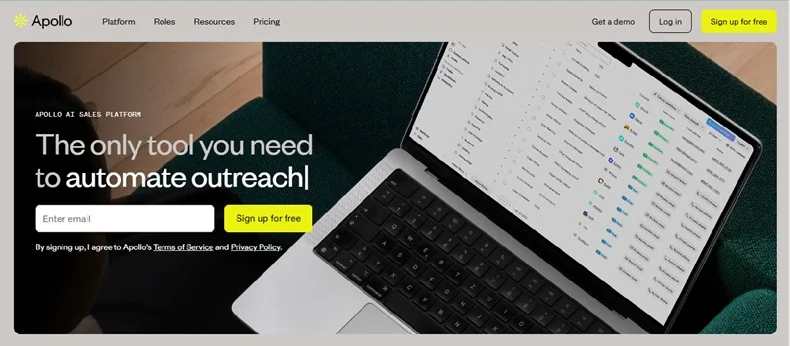
Key parameters analysis:
- Accessibility: Steep learning curve but powerful features.
- Accuracy: High (90%+ verified emails).
- Integration: Seamless CRM integration.
- Technical Features: Automated email sequencing, contact enrichment.
- Affordability: Free plan available; premium starts at $49/month.
- Support: Standard customer support.
Pros:
- Comprehensive prospecting tool.
- Great for email sequencing.
- Strong CRM compatibility.
Cons:
- Learning curve for new users.
- Some data may be outdated.
- Higher price point.
6. AeroLeads
AeroLeads can be considered a free email finder tool for LinkedIn.
It includes a LinkedIn Chrome plugin, an email finder, and a free email verifier.
Paid packages provide unlimited users and search for emails.
Credits start at 24,000 a year, and you can upload lists you’ve purchased or search its email database for business contacts.
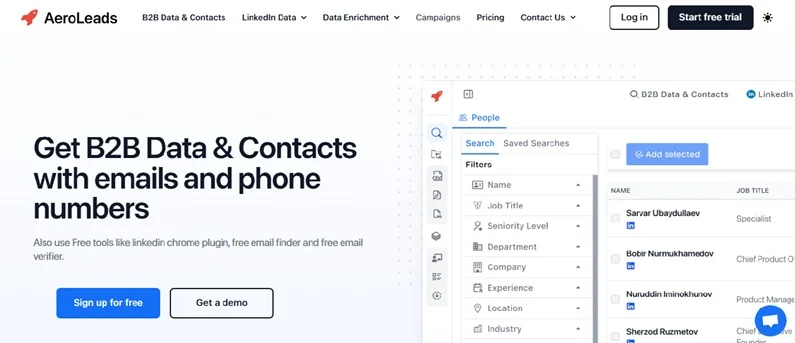
Key parameters analysis:
- Accessibility: Works best with LinkedIn users.
- Accuracy: Medium-High (85-90%).
- Integration: Limited CRM integrations.
- Technical Features: Real-time email verification.
- Affordability: Plans start at $39/month.
- Support: Limited customer support.
Pros:
- Works well with LinkedIn.
- Real-time email verification.
- Easy to use.
Cons:
- Limited free plan.
- Slower performance at times.
- Not suitable for non-LinkedIn searches.
7. UpLead
Uplead is an email finder tool that filters contacts by job title, location, company size, and industry.
However, only one user can log in on lower pricing tiers.
This email finder tool claims to provide Real-time verified B2B emails, mobile numbers and intent data.
To be honest, I'd say that its database size is relatively small (though accurate), and the pricing plans are quite expensive.
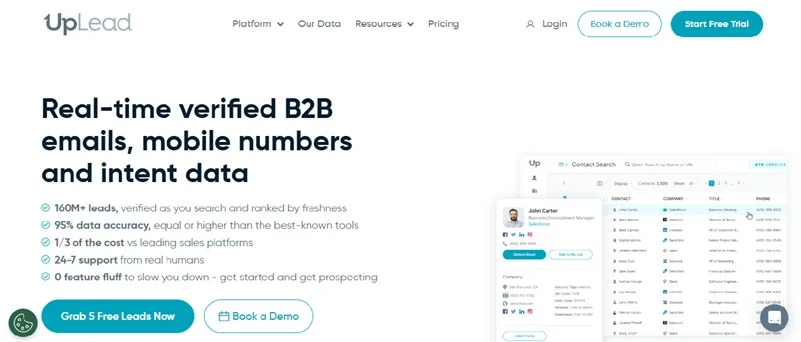
Key parameter analysis:
- Accessibility: Intuitive user interface.
- Accuracy: Very High (95%+ verified emails).
- Integration: Strong CRM compatibility.
- Technical Features: Real-time email verification with 95% accuracy guarantee.
- Affordability: Plans start at $99/month.
- Support: Responsive customer support.
Pros:
- High accuracy guarantee.
- Strong CRM compatibility.
- Real-time email verification.
Cons:
- Higher cost for small teams.
- Limited free credits per month.
- No phone number lookup.
8. Lusha
A B2B data and lead generation platform focused on providing verified emails and phone numbers for sales, marketing and recruiting teams.
But, this b2b data provider has limited database size when compared to its competitors.

Key parameter analysis:
- Accessibility: Easy-to-use interface.
- Accuracy: High (81%+ data accuracy rate).
- Integration: Quick LinkedIn integration but limited database size.
- Technical Features: Phone number lookup, quick email validation.
- Affordability: Free Chrome extension available; premium starts at $36/month.
- Support: Standard customer support.
Pros:
- Simple and easy to use.
- High email and phone number accuracy.
- Affordable for beginners.
Cons:
- Expensive for small businesses.
- Limited features in the free plan.
- Smaller database.

Need Help Finding the Right Emails For Your Business?
Some B2B users might need guidance on using email finder tools effectively for their niche.
Want to target your outreach by niche? Go4Database’s Industry Mailing Lists help you connect with the right sector-specific audiences in no time.
| Tool | Accessibility | Accuracy | Affordability | Support |
| Go4Database | Simple interface, easy to use | 90%+ verified emails | Custom pricing (contact for details) | Standard customer support |
| Kaspr | User-friendly but limited to LinkedIn | 85-90% accuracy | Custom pricing (contact for details) | Basic support with limited response time |
| Hunter.io | Simple and easy to use | 90%+ verified emails | Free plan available; premium starts at $49/month | Reliable customer service with documentation |
| Cognism | Complex interface for new users | 95%+ compliance-based accuracy | Custom pricing (contact for details) | Dedicated customer support |
| Apollo.io | Steep learning curve but powerful features | 90%+ verified emails | Free plan available; premium starts at $49/month | Standard customer support |
| AeroLeads | Works best with LinkedIn users | 85-90% accuracy | Plans start at $39/month | Limited customer support |
| UpLead | Intuitive user interface | 95%+ verified emails | Plans start at $99/month | Responsive customer support |
| Lusha | Easy-to-use interface | 81%+ data accuracy rate | Free Chrome extension available; premium starts at $36/month | Standard customer support |
Conclusion
Choosing the right email finder tool depends on your specific needs.
If you prioritize high accuracy and AI-powered prospecting, Cognism and Go4Database are great choices. For LinkedIn-based searches, Kaspr and AeroLeads work well.
If affordability is key, Hunter.io and Lusha provide budget-friendly options.
Try them out and let us know which one works best for you! Make sure to comment on your favourite tool.
Reach the real decision-makers with Go4Database’s Admin Head Mailing List — a curated database of top-level executives across industries.
FAQs
These are some of the questions asked by the customers:
1. What Is the Best Email Finder Tool?
Go4Database B2B Lead Finder is the best email-finding tool. It provides highly accurate results, showing only A-grade verified email addresses, and is also very user-friendly. Mastering email finder tools can give you a competitive edge in networking!
2. Email Finder, you say?
An Email finder is a tool (either exclusively available online or as a software) which will search and find one or several email addresses. These solutions are often used in B2B to help professionals create a targeted prospect list.
3. Benefits of Email finder tools
An email finder is a crucial tool when you want to grow your business and contact more people.
- It helps to generate new leads. You can use an email finder as a lead generation tool. It allows reaching out to marketing leads, which may convert into customers in the future.
- It helps to develop business. With email finders, you can find and contact investors that will be likely to contribute to your company or influencers to promote your brand to a targeted audience. For this, you can search for email addresses on LinkedIn, for instance.
- It assists with recruitment. You can find email addresses of specialists within a specific niche, contact them, and set up a job interview. An email finder may save your resources and speed up the search for the right person for the job.
- Some email finder tools offer bulk search options, saving hours of work.
- Verifying addresses through email finder tools prevents high bounce rates.
- LinkedIn integration makes certain email finder tools even more powerful.
Skip the gatekeepers and pitch directly to the top Go4Database’s Decision Makers Mailing List puts you in touch with key influencers and business leaders.


