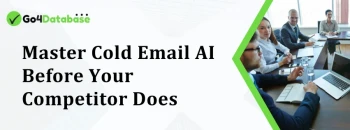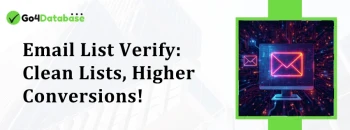Hello Readers.
I hope you are healthy and well. Well, today's blog is about Linkedin Sales Navigator.
And its cost, features and alternatives. And I am your guide (Payal)!
So without any further dues.
What is LinkedIn Sales Navigator?
LinkedIn Sales Navigator is a premium tool that helps sales professionals find and connect with the right prospects on LinkedIn. It offers advanced search filters, personalized lead recommendations, and real-time insights to boost outreach and close more deals.
Let's go!
Table of Contents: Linkedin Sales Navigator
1. Introduction to LinkedIn Sales Navigator
2. Detailed Pricing Information of Linkedin Sales Navigator
3. Key Features and Benefits of Linkedin Sales Navigator
4. Pros and Cons of Linkedin Sales Navigator
5. Best LinkedIn Sales Navigator Alternatives
6. Maximizing Your Use of Linkedin Sales Navigator
7. Conclusion: Is It Worth It?
Introduction to LinkedIn Sales Navigator
Sales Navigator is a tool by LinkedIn designed for sales teams to make virtual selling easier.
It helps salespeople connect with potential clients using LinkedIn's data and advanced tools.
The platform allows businesses to understand their target customers and create strategies to reach them.
It's great for building relationships with clients, especially when used alongside a CRM tool.
It's basically a big database of all the people on Linkedin, that you can search and filter based on the data they put on their profiles.
A more advanced version of the standard Linkedin search, in a way. How to activate Sales Navigator? Sales Navigator is a paid product.
You need to sign up and subscribe here to activate that feature on your Linkedin account.
Different plans exist but in general the "Core" version is sufficient as the main value is in that database search.

Unlock Sales Navigator Costs & Features
See exactly what you pay for and what you get with LinkedIn’s premium sales tool.
Detailed Pricing Information of Linkedin Sales Navigator
There are 3 LinkedIn Sales Navigator Pricing:
- Sales Navigator Core (Professional): $99.99/month
- Sales Navigator Advanced (Team): $179.99/month
- Sales Navigator Advanced Plus (Enterprise): custom pricing, starts at $1600/year
If you decide to pay Sales Navigator annually, prices drop by 20%.
- LinkedIn Sales Navigator Core (Professional): $79.99/month ($959.88/year)
- LinkedIn Sales Navigator Advanced (Team): $139.99/month ($1,679.88/year)
- LinkedIn Sales Navigator Advanced Plus (Enterprise): custom pricing, starts at $1600/year
Sales Navigator Core Pricing
The pricing of Sales Navigator Core (Professional) is:
- $79.99 per month
- $959.88 per year
The Core plan is the most cost-effective program the Sales Navigator app offers.
By paying this price, you’ll get access to the core features of Sales Navigator:
- Advanced filters for sales lead and account search
- Alerts on lead and account activities
- Lead recommendations
- Possibility to create custom lead and account list
- Saved Searches
Sales Navigator Advanced Pricing
The pricing of the Sales Navigator Team (Advanced) is:
- $135 per month.
- $1620 per year.
Due to its additional features, the Sales Navigator Advanced Plan is slightly more expensive than the Core (Professional) Plan.
Additional features Of Sales Navigator Advanced
You’ll get 3 additional functionalities on Sales Navigator Advanced for this price:
- Smart Links that allow you to share content and track your prospect engagement.
- Team Links that allow you to access the 2nd and 3rd network of your teammates.
- CSV upload allows you to create an account list from the file upload.
The Sales Navigator Team plan is probably best if your sales team has more than 5 people.
It offers you:
- 10 more monthly InMail Credits
- TeamLink to contact your sales team, second-degree and third-degree connections
- CRM integration to Salesforce, Microsoft 365, HubSpot
Sales Navigator Advanced Plus Pricing
There is no fixed price of Linkedin Sales Navigator Cost. A web page will appear asking you to book a demo.
However, pricing costs approximately $1,600/seat per year.
The price depends on your needs, and you will have a custom Account Manager to discuss this with you.
Additional Features on Sales Navigator Advanced Plus For This Cost
You’ll get 4 additional features on Sales Navigator Enterprise for this price:
- You have 50 InMail messages.
- Team Link Extend: Access 2nd and 3rd-degree connections of all your colleagues.
- Real-Time Contact Update: get notified when someone in your CRM custom lists makes a job change.
- Advanced CRM integration: get all LinkedIn Data in your CRM.
Key Features and Benefits of Linkedin Sales Navigator
What are the key features?
The core offering of the Sales Navigator application is its ability to help you discover business leads, build relationships, and optimize your outreach at scale.
It offers several exciting features, including:
- Advanced search: Customisable search filters and sales preferences, allowing sales professionals to hone in on their perfect lead based on industry, region, function and seniority levels.
- Unlimited network searching: To cap off the advanced filtering, Sales Navigator offers unlimited lead searches across LinkedIn’s entire global network
- InMail Messaging: Advanced messaging features that make it easier to hold personalised, data-driven conversations with prospects.
- TeamLink: For Advanced or Advanced Plus Sales Navigator users, you can also access TeamLink.
This feature displays all registered members of your team who are closely connected to the lead, giving you insight into who is best suited to support your communications.
- Sales Spotlight: LinkedIn’s Sales Spotlight feature will automatically highlight top results and noteworthy leads, such as those that are active on the site or share common experiences with your brand.
- Easy integration: Sales Navigator syncs up seamlessly with other sales tech, including CRMs giving you all of the real-time data you
What Are the Benefits of LinkedIn Sales Navigator?
Let’s explore the benefits of LinkedIn Sales Navigator for your business.
Find Prospects
With LinkedIn Sales Navigator, finding your potential prospects and leads is an easy task.
You’re not just searching, you’re being smart.
You can narrow down your prospects using specific criteria like industry, company size, job role, function, keywords, and more.
This means you get unlimited searches at the tip of your nail, making prospecting easier than ever.
What’s more?
LinkedIn Sales Navigator search filters take your searches to the next level.
LinkedIn Sales Navigator also makes it easy to connect directly with the people who make important business decisions.
This means you reach out straight to the key players in organizations. Plus, the platform makes scheduling meetings easy peasy.
Thanks to helpful email reminders, you stay organized and on track with your interactions.
This feature ensures you never miss a chance to connect with leads, improving your overall efficiency in handling and nurturing relationships.
Create a Pipeline of Leads
A pipeline of leads is the backbone of any business. But creating a leads pipeline is easier said than done.
Thankfully, LinkedIn Sales Navigator ensures you don’t run out of leads by letting you save and organize leads effortlessly.
Plus, it helps you keep tabs on the moves of your leads and prospects. That means you can focus on the real game-changers and the promising prospects.
It’s like having a personal guide helping you cut through the noise.
You can track recent interactions easily and put your energy where it matters most, no more lead chaos just a clear path to building a strong pipeline.
Better Sales Content Exposure
Sales Navigator gives you the inside scoop into your potential customers.
How?
Well, you can use this tool to dig into your leads’ preferences, problems, activities, and interests.
Then use the results to fine-tune your sales content for maximum impact.
In other words, you can now create and deliver content that resonates with your prospects.
This personalized approach not only grabs their attention but also builds a genuine connection that goes beyond the usual sales talk.
Think of Sales Navigator as a dynamic tool that turns your outreach into a meaningful chat, making sure your sales content stands out and leaves a lasting impression on your audience.
Shortened Sales Cycles
LinkedIn Sales Navigator shortens the sales cycle in multiple ways.
First, you get direct access to decision-makers, and no longer have to deal with layers of gatekeepers.
Second, you stay in the know with real-time updates on your leads. This helps you make quick decisions and keeps the sales process moving without delays.
Plus, you can use the platform to track and prioritize leads based on their activities and focus your efforts on the most promising prospects.
On top of that, the InMail credits let you message prospects directly, speeding up your outreach and initiating meaningful conversations faster.
Monitor Your Progress With Social Selling Index
Are you curious about how well you’re doing in LinkedIn social selling? Keep an eye on your Social Selling Index (SSI).
It’s like your personal dashboard, giving real-time insights into your engagement and relationship-building efforts.
With the Sales Navigator SSI, you see what works and where you can do better.
You can track your progress and tweak your strategies. This is the best LinkedIn Sales Navigator benefit, isn’t it?

Is Sales Navigator Worth It for You?
Get a clear cost breakdown plus top features that drive real results.
Check the Breakdown
Pros and Cons of Linkedin Sales Navigator
Here's a Pro and Con table for LinkedIn Sales Navigator:
| Pros | Cons |
| Advanced search filters for accurate targeting | High subscription cost |
| In-depth insights into prospects | Requires a learning curve |
| Direct messaging through InMail | Limited features in basic plans |
| CRM integrations for seamless management | Data may not always be up-to-date |
| Customizable lead recommendations | Can be time-consuming to set up |
| Real-time updates on prospects | Overwhelming number of filters for beginners |
| Scalable relationship-building opportunities | Doesn't guarantee lead conversion |
| Detailed company and contact information | Limited access to some LinkedIn profiles |
| Improved targeting for B2B sales | High reliance on LinkedIn data accuracy |
| Easy-to-use interface | Limited outreach options for non-LinkedIn users |
Best LinkedIn Sales Navigator Alternatives
1. UpLead
Features:
UpLead is a B2B lead generation platform that provides access to a large, accurate database of verified business contacts.
It offers advanced search filters, email verification, and CRM integrations, making it an excellent alternative to LinkedIn Sales Navigator.
Read More: Uplead vs. ZoomInfo: Which B2B Contact Data Providers Fits You Well?
One of its standout features is Technographics, which helps users find prospects based on the software and tools they use.
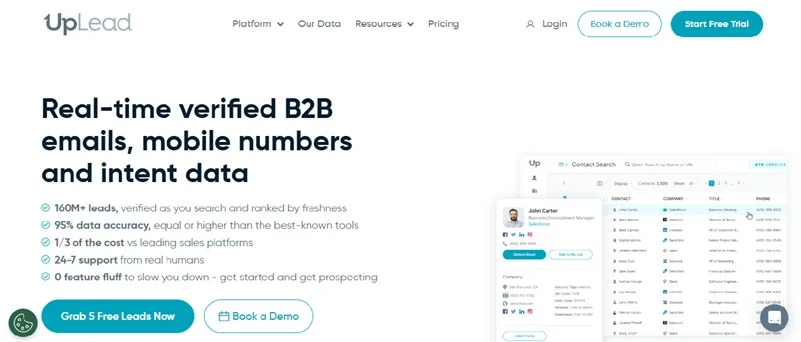
Pros:
- Highly accurate and real-time verified data
- Email verification included to reduce bounce rates
- Supports CRM integrations (HubSpot, Salesforce, etc.)
- Easy-to-use search filters to find ideal leads
Cons:
- No direct messaging or social selling tools like LinkedIn
- Limited free plan
- Lacks LinkedIn-based engagement insights
Specialty:
UpLead is best for businesses looking for high-quality, verified B2B leads without relying on LinkedIn. It’s a great fit for email-based outreach and cold email prospecting.
Read More: Beginner’s Guide to Cold Email: The What, Why, and How
However, it lacks LinkedIn’s real-time activity tracking and direct messaging capabilities.
2. Apollo.io
Features:
Apollo.io is a powerful sales intelligence and engagement platform with a massive database of B2B contacts.
It provides email sequencing, automated workflows, and AI-powered lead scoring, making it one of the best alternatives to LinkedIn Sales Navigator.
Unlike LinkedIn, it also offers multi-channel outreach (email, phone, social media).
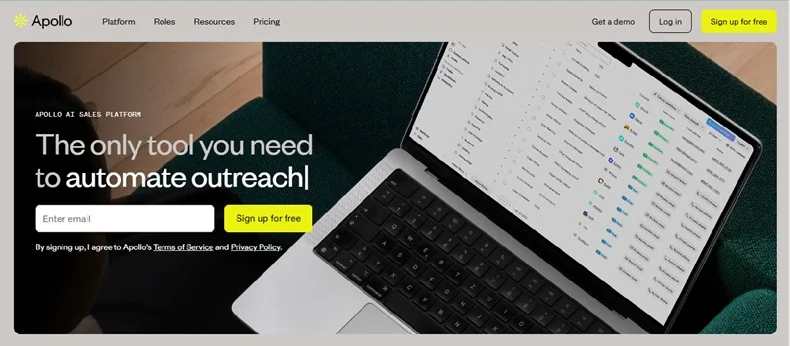
Read More: Looking Beyond Apollo.io? Here are 11 Alternatives!
Pros:
- Huge database with 200M+ contacts
- Multi-channel outreach (email, phone, LinkedIn)
- Automated workflows to streamline prospecting
- AI-powered lead scoring to prioritize best prospects
Cons:
- Can have data accuracy issues at times
- Learning curve due to feature overload
- LinkedIn-specific engagement is limited
Specialty:
Apollo.io is best for automation-driven sales teams who need an all-in-one prospecting, engagement, and workflow automation tool.
It’s ideal for scaling outreach beyond LinkedIn but lacks LinkedIn’s real-time prospect activity tracking.
3. ZoomInfo
Features:
ZoomInfo is a market leader in B2B sales intelligence, offering a massive business contact database with deep insights into company financials, hiring trends, and buying signals.
It includes intent-based prospecting, AI-powered analytics, and direct dial numbers for sales teams.
Read More: Apollo vs. ZoomInfo: Which Platform Delivers More Value
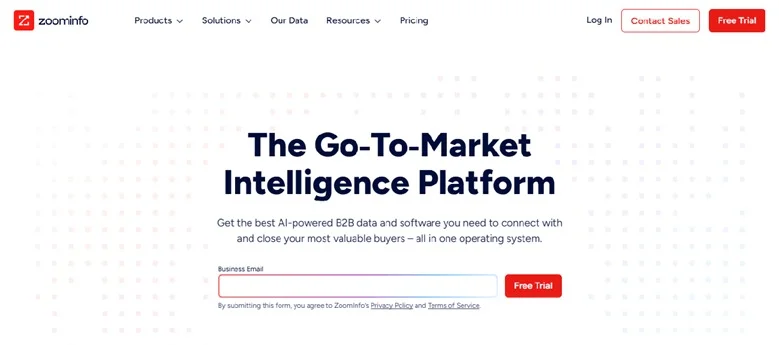
Pros:
- Highly detailed company and contact data
- Intent data to identify ready-to-buy linkedin sales navigator prospects
- Direct dial numbers for easier phone outreach
- Strong CRM integrations (Salesforce, HubSpot, etc.)
Cons:
- Expensive for small businesses
- Data accuracy varies depending on the industry list
- No direct LinkedIn messaging features
Specialty:
ZoomInfo is best for enterprise-level sales teams that need deep B2B insights and intent-based selling.
It’s excellent for account-based marketing (ABM) and high-ticket sales, but too costly for small businesses.
4. Lusha
Features:
Lusha is a simple and effective B2B contact enrichment tool that helps sales teams find direct emails and phone numbers of prospects.
It integrates with LinkedIn, CRM platforms, and sales tools, making it an easy-to-use alternative to LinkedIn Sales Navigator.
Read More: Go4Database vs Lusha: Which One Offers More Accurate B2B Contacts?

Pros:
- Chrome extension for quick LinkedIn prospecting
- Direct email and phone numbers for outreach
- Affordable compared to other tools
- Integrates with HubSpot, Salesforce, Pipedrive, etc.
Cons:
- Smaller contact database compared to ZoomInfo or Apollo
- Limited free plan with few lookups
- No advanced search filters like Sales Navigator
Specialty:
Lusha is best for small to mid-sized sales teams looking for quick, accurate contact details for LinkedIn leads.
However, it lacks deep insights and lead nurturing tools like LinkedIn Sales Navigator.
Read More: Lusha vs ZoomInfo: Features Compared for Smarter Prospecting
5. Seamless.AI
Features:
Seamless.AI is an AI-powered sales prospecting platform that helps sales teams find and verify business contact information in real-time.
It scrapes live data from the web and auto-verifies email addresses before you use them.
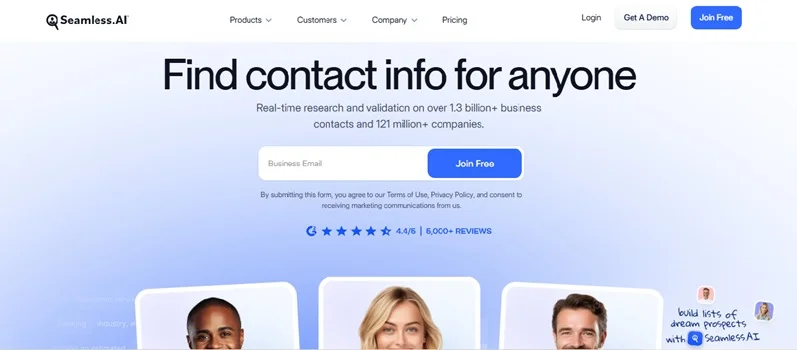
Pros:
- AI-driven real-time lead generation
- Live data scraping ensures up-to-date contacts
- Unlimited searches on some plans
- Integrates with LinkedIn, CRM tools, and outreach software
Cons:
- Can be costly for premium features
- Data accuracy can vary depending on industry
- Less established compared to ZoomInfo or Apollo.io
Specialty:
Seamless.AI is best for sales teams looking for real-time, AI-powered sales lead generation.
It’s an excellent alternative to Sales Navigator for cold outreach, but doesn’t provide direct LinkedIn messaging or engagement tracking.
Each of these tools offers something different:
1. UpLead → Best for verified contact data
2. Apollo.io → Best for automated multi-channel outreach
3. ZoomInfo → Best for enterprise-level prospecting
4. Lusha → Best for quick LinkedIn contact details
5. Seamless.AI → Best for AI-powered real-time data
If you need deep LinkedIn integration, LinkedIn Sales Navigator is still the best choice.
But if you want better email outreach, automation, or intent-based prospecting, these alternatives can be stronger options depending on your sales strategy.
Maximizing Your Use of Linkedin Sales Navigator
1. Target "Open to Work" Passive Candidates in Buyer Roles
Most people use LinkedIn Sales Navigator to chase active decision-makers. But here’s the twist filter by people open to work who’ve recently left similar buyer roles.
These professionals are often connected to current decision-makers and can make intros, drop insider info, or even become future clients themselves.
Nurture these relationships quietly. It’s subtle networking that pays off over time.
2. Reverse-Engineer Your Competitor’s Network
Use LinkedIn Sales Navigator to study who’s engaging with your competitors:
their employees, content commenters, or those recently hired into their client-facing roles.
Then build a lead list based on overlapping interests or company movement.
Competitor-followers are often pre-qualified, they're clearly interested in a solution like yours.
Approach them with a stronger offer or deeper value.
3. Build Micro-Segmented Lead Lists by Psychographics
Go beyond job titles and industries. Search for prospects based on groups they’ve joined, interests they list, or events they’ve attended.
For example, CFOs who follow sustainability pages, or marketing heads who like SaaS growth content.
Then tailor your outreach message accordingly psychographic personalization boosts response rates dramatically.
Instead of just saying “Hi, I help CFOs,” you say, “I noticed your interest in sustainable finance here’s how we’re helping leaders like you.”
Instant credibility.
4. Warm Up Leads Using Mutual Content Engagement
Before you ever send an InMail, engage with your lead’s content over a few days.
Like, comment meaningfully, reshare if relevant show up on their radar organically.
When you finally message them, you’re not a cold stranger anymore. You’re that smart voice from the comments.
This warm-up method feels human, not sales, and massively improves your reply rates.
5. Use Boolean Search to Surface Hidden Decision-Makers
Most users skip Boolean searches, it's a big mistake.
It lets you find hybrid roles, niche titles, or stealth decision-makers that filters miss.
For example: use (“strategy lead” OR “growth director”) AND “fintech” to find hidden gems.
Add exclusion filters to weed out interns or irrelevant departments. Boolean makes you a hunter, not just a browser.
Conclusion: Is It Worth It?
LinkedIn Sales Navigator isn’t just another sales tool, it’s a high-powered extension of your prospecting strategy.
For B2B teams, especially those in relationship-driven industries, the platform can provide a serious competitive edge.
You’re not just buying access to LinkedIn’s massive database.
You’re unlocking advanced filters, lead tracking, real-time alerts, InMail credits, CRM integrations, and visibility into decision-makers that regular LinkedIn simply doesn’t offer.
But If your team lacks consistency, personalization, or a clear outbound strategy, Linkedin Sales Navigator can feel like an overpriced directory.
It's a tool, not a salesperson.
Its value lies in how intelligently you use it from crafting hyper-personalized outreach, to tracking lead activity, to leveraging Smart Links and alerts for well-timed follow-ups.
For growing sales teams, agency founders, and enterprise SDRs who already have some process in place, Linkedin Sales Navigator is well worth the investment.
It helps compress the sales cycle, reduce cold outreach fatigue, and keeps you connected to evolving buyer journeys.
But for solo entrepreneurs or very early-stage startups with tight budgets, it may be smarter to try lower-cost alternatives like UpLead or Apollo.io first.
In the end, ask yourself.
Are you ready to sell smarter, not harder?
If the answer is yes, and you’re ready to play the long game with laser focus then yes, LinkedIn Sales Navigator is absolutely worth it.
"It's not the tools you have faith in. Tools are just tools. They work, or they don't work. It's the people you have faith in or not."
- Steve Jobs

Compare Better Options to Sales Navigator
Discover tools that compete with or outperform LinkedIn Sales Navigator.
FAQs:
1. Is LinkedIn Sales Navigator worth the price for small businesses?
If your business regularly relies on B2B outreach or lead generation, yes, it can pay off quickly.
But if you don’t have a clear outreach process or consistent sales activity, it might feel expensive and underused.
2. Can I use LinkedIn Sales Navigator without LinkedIn Premium?
Yes. LinkedIn Sales Navigator is a separate product from Premium.
You don’t need Premium to use it, in fact, Sales Navigator gives you much more advanced features for prospecting than LinkedIn Premium ever could.
3. How is LinkedIn Sales Navigator different from regular LinkedIn search?
LinkedIn Sales Navigator has advanced filters, lead and account tracking, custom lists, and CRM integration regular LinkedIn doesn’t.
It’s like going from basic Google search to having a full-on marketing database with real-time updates.
4. Do InMail messages actually get replies?
They can, but only when written well. Generic sales pitches don’t work.
Personalized, value-driven messages sent to warm leads (especially after engaging with their content) have a much higher chance of getting responses.
5. What’s the best way to learn LinkedIn Sales Navigator quickly?
Start with LinkedIn’s own tutorials, but go beyond that.
Watch practical YouTube breakdowns, follow LinkedIn influencers who use it daily, and most importantly build a test list and start using it.
You learn faster by doing.